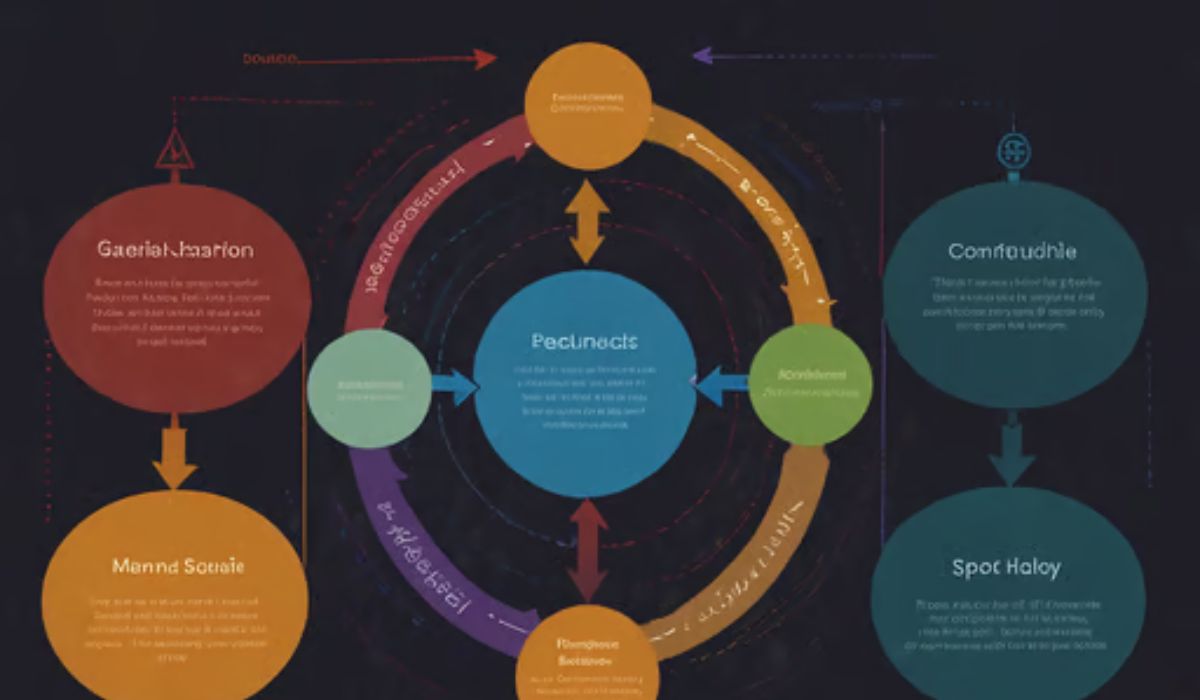Imagine this: You’re rushing between lectures, coffee in hand, when you remember a crucial assignment deadline. Your professor mentioned a resource, but your notebook is buried deep in your bag. Panic starts to rise. Then, you pull out your phone, tap an app, and within seconds, the syllabus, the assignment details, and even the recommended reading material are right there. This isn’t magic; this is the reality powered by GU iCloud, Galgotias University’s dedicated digital campus command center. Forget any confusion with the tech giant’s storage – GU iCloud is your personalized key to a streamlined, empowered academic journey.
GU iCloud: It’s Not What You Think (Hint: It’s Better for Students!)
Yes, the name shares a familiar ring with Apple’s ubiquitous cloud service. But that’s where the similarity ends. GU iCloud is Galgotias University’s bespoke cloud-based Education Management System (iCloudEMS). Think of it not as a digital closet for your photos, but as the central nervous system of your university life. It’s a powerful, online portal meticulously crafted to bridge the gap between students, faculty, and the vast resources of Galgotias University, fostering collaboration and simplifying the complexities of academia.
Why GU iCloud Exists: The Heart of Galgotias’ Digital Campus
In today’s fast-paced world, juggling lectures, assignments, projects, extracurriculars, and administrative tasks can feel overwhelming. GU iCloud was born to solve this. Its core mission is simple yet transformative:
- Empower Students: Put vital information, learning resources, and academic tools directly into students’ hands, anytime, anywhere.
- Enable Faculty: Streamline teaching, grading, attendance, and communication, freeing up valuable time for mentorship and engagement.
- Optimize Administration: Automate and manage university operations efficiently, from admissions to alumni relations.
- Foster Collaboration: Create a connected ecosystem where students and faculty can interact seamlessly beyond the physical classroom.
- Enhance Accessibility: Break down barriers by providing 24/7 access to essential university services from any internet-connected device.
Demystifying GU iCloud: Your Digital Academic Toolkit
So, what exactly is GU iCloud under the hood? It’s a comprehensive suite of integrated modules designed to manage nearly every facet of your university experience. Here’s a breakdown of its core components:
- Student Information System (SIS): Your digital academic identity. Access personal details, enrollment status, fee records, and program information.
- Academic Records & Grades: View your course history, current enrollments, grades as they are published, and track your academic progress over time. No more waiting for notice boards!
- Timetable Management: Your personalized class schedule, updated in real-time. Never miss a lecture, lab, or tutorial again. Room changes? Instantly reflected.
- Attendance Tracking: See your attendance records for each course, helping you stay on top of requirements and identify any potential issues early.
- Learning Resource Hub: A centralized repository for lecture notes, presentations, reading lists, assignments, and supplementary materials uploaded by your professors.
- Assignment Submission Portal: Securely submit your assignments electronically by their deadlines, often with automated receipts.
- Examination Management: Access exam schedules, seating arrangements, hall tickets, and eventually, results – all in one place.
- Communication Center: Receive official university announcements, department notices, and sometimes direct messages from faculty.
- Fee Payment Gateway: Conveniently view fee statements and make secure online payments.
- (Faculty-Side) Tools: For professors, it includes gradebooks, attendance marking interfaces, material upload, student performance analytics, and communication tools.
GU iCloud vs. Apple iCloud: Clearing the Confusion
It’s understandable why the name might cause a double-take! Let’s clearly distinguish these two very different services:
| Feature | GU iCloud (Galgotias University) | Apple iCloud |
|---|---|---|
| Provider | Galgotias University / iCloudEMS | Apple Inc. |
| Primary Purpose | Education Management System (EMS) | Personal Cloud Storage & Sync |
| Core Function | Manage academics, admin, resources, collaboration | Store photos, docs, backups, sync devices |
| Target Users | Exclusively Galgotias University Students, Faculty, Staff | Apple device owners (global) |
| Access | Via university-provided credentials (ID/Password) | Apple ID credentials |
| Key Features | Timetable, Grades, Attendance, Assignments, Resources | Photos, Drive, Backup, Mail, Notes, Find My |
| Device Access | Web browsers, Android & iOS apps, Tablets, Laptops | Primarily Apple devices (iOS, macOS, Web) |
| Data Type | Academic records, administrative data, learning materials | Personal files, media, app data |
The GU iCloud Advantage: Why Students & Faculty Rave
Leveraging GU iCloud effectively translates into tangible benefits that transform the university experience:
- Unmatched Convenience: Access everything you need 24/7 from your smartphone, tablet, or laptop. Study on the go, check schedules between classes, submit work from home.
- Real-Time Information: Say goodbye to outdated notices. Timetables, announcements, grades, and attendance are updated dynamically.
- Enhanced Organization: Keep all academic materials, deadlines, and communications centralized. No more lost handouts or forgotten due dates.
- Improved Communication: Stay instantly informed about university news, class cancellations, or important deadlines directly through the portal.
- Streamlined Processes: Electronic assignment submission, online fee payment, and digital grade access save significant time and hassle.
- Data Transparency & Tracking: Easily monitor your own attendance and academic performance, allowing for proactive adjustments.
- Reduced Paperwork: Contributes to a more sustainable campus environment by minimizing physical forms and printouts.
- Seamless Faculty-Student Interaction: (For Faculty) Simplifies grading, feedback, sharing resources, and managing class logistics.
Your Gateway to GU iCloud: Access Made Simple
Getting started and staying connected with GU iCloud is designed to be intuitive:
- Credentials: You’ll receive a unique Username (often your student ID or employee ID) and an initial Password from Galgotias University upon enrollment or joining.
- The Portal: Access the main GU iCloud login portal via the official Galgotias University website. Look for links labeled “Student Login,” “iCloudEMS,” or “GU iCloud.”
- First Login: Visit the portal, enter your credentials, and log in. You will be strongly prompted to change your initial password to a secure, personal one immediately.
- Staying Secure: Never share your login details. Log out completely, especially when using shared or public computers. Be cautious of phishing emails pretending to be from “iCloud Support” – the real GU iCloud support comes through official university channels.
- Multi-Device Access:
- Web Browser: Access the full portal via any modern browser (Chrome, Firefox, Safari, Edge) on laptops, desktops, or tablets.
- Mobile Apps: For the best on-the-go experience, download the official iCloudEMS Student App (available on the Google Play Store for Android) or the iCloudEMS Faculty App. Search specifically for “iCloudEMS” and verify the developer is associated with Galgotias University or the EMS provider. The interface is optimized for smaller screens.
Navigating Your Digital Campus: A Quick Tour
While the specific layout might evolve, here’s a general idea of what to expect after logging into GU iCloud:
- Dashboard/Homepage: Your central hub, often displaying critical announcements, upcoming deadlines, timetable overviews, and quick links to major sections (Attendance, Academics, Resources, Fees).
- Main Navigation Menu: Typically a sidebar or top menu with clear sections:
- Academics: Timetable, Course Registration, Subjects, Grades, Academic History.
- Attendance: Daily/Subject-wise view, summary reports.
- Examinations: Schedules, Hall Tickets, Results.
- Assignments: View posted assignments, submit your work.
- Learning Resources/Downloads: Access lecture notes, presentations, etc.
- Fees: Statements, payment history, online payment gateway.
- Profile: Update contact details, view personal info.
- Messages/Notices: University and department communications.
- Profile Settings: Where you can (and should!) update your password, check your registered email and phone number for alerts.
Maximizing Your GU iCloud Experience: Pro Tips
Don’t just log in; master your portal:
- Mobile App is King: Install the official app. Enable push notifications for instant alerts on deadlines, grade postings, or urgent announcements.
- Bookmark the Portal: Save the direct login link in your browser for one-click access.
- Profile Checkup: Verify your email and mobile number are correct under your profile settings. This is crucial for password resets and receiving important alerts.
- Timetable Syncing: Check your timetable at the start of each week and note any changes. Some tech-savvy students even screenshot their weekly view.
- Assignment Deadline Alerts: Use the portal’s view or set your own reminders (in your phone’s calendar) a few days before the actual deadline to avoid last-minute rushes.
- Download Resources Early: Don’t wait until the night before an exam. Download essential notes and presentations as soon as they are uploaded.
- Regular Grade Checks: Make it a habit to check the “Grades” or “Academics” section periodically, not just at the end of the semester.
- Report Issues Promptly: If you notice discrepancies in attendance, grades, or personal information, contact the designated university support (often the Examination Cell or your Department Coordinator) immediately via official channels. Don’t rely solely on the portal messaging for urgent corrections.
- Explore All Tabs: Take some time to click through all the menu options. You might discover useful features like past exam papers, scholarship information, or event calendars.
- Security First: Treat your GU iCloud password with the same seriousness as your bank PIN. Change it periodically.
The Future is Cloud-Based: GU iCloud’s Evolving Role
Education technology is constantly advancing, and GU iCloud is poised to evolve alongside it. We can anticipate even greater integration, potentially including:
- Enhanced Mobile Features: More functionality within the apps, offline access to certain resources.
- Deeper Learning Analytics: Providing students and faculty with insights into learning patterns and potential areas for support.
- Integrated Communication Tools: Smoother in-app messaging or forum discussions between students and faculty.
- Personalized Dashboards: Tailoring the homepage view even more specifically to individual student needs and programs.
- Broader Resource Integration: Seamless links to digital libraries, online journals, and external learning platforms.
Conclusion: GU iCloud – Your Indispensable Academic Ally
GU iCloud is far more than just a portal; it’s the digital backbone of your Galgotias University experience. By moving essential academic processes and resources online, it empowers you with unprecedented control, convenience, and access. It streamlines administration, fosters better communication, and ultimately frees up valuable time and energy that can be redirected towards what truly matters: learning, growth, and achieving your academic goals.
Dismiss any initial confusion with the Apple service – GU iCloud is uniquely tailored to propel your success at Galgotias. Embrace it, explore it, and leverage its full potential. Log in today, familiarize yourself with its features, and take a significant step towards a more organized, informed, and successful university journey. Your digital campus awaits!
FAQs:
- Q: Is GU iCloud the same as Apple iCloud? Do I need an Apple device?
- A: Absolutely not! GU iCloud is Galgotias University’s own Education Management System, completely separate from Apple’s storage service. You do not need any Apple products. Access it via any web browser or the official Android/iOS mobile apps.
- Q: I forgot my GU iCloud password! What do I do?
- A: Look for the “Forgot Password?” link on the GU iCloud login page. You will typically need your registered username or student ID and your verified email address or mobile number to receive reset instructions. If this fails, contact the university’s IT helpdesk or your department administration.
- Q: Where can I find my timetable and assignment deadlines?
- A: Once logged into GU iCloud, navigate to sections like “Academics,” “Timetable,” or “Student Section.” Assignments are usually listed under “Assignments,” “Academics,” or within specific course pages. The dashboard often highlights upcoming deadlines.
- Q: How do I submit assignments through GU iCloud?
- A: Find the specific assignment under the relevant section (e.g., “Assignments”). There should be an “Upload” or “Submit” button. Follow the instructions carefully, attach your file (ensure it meets format/size requirements), and submit before the deadline. Always check for a submission confirmation.
- Q: My attendance or grade seems incorrect on GU iCloud. What should I do?
- A: Do not rely solely on the portal messaging for corrections. First, double-check the details. If an error persists, promptly contact the relevant authority – usually your faculty member for attendance/assignment grades or the University Examination Cell for final grades – following the official university grievance procedure. Provide specific details (course, date, discrepancy).