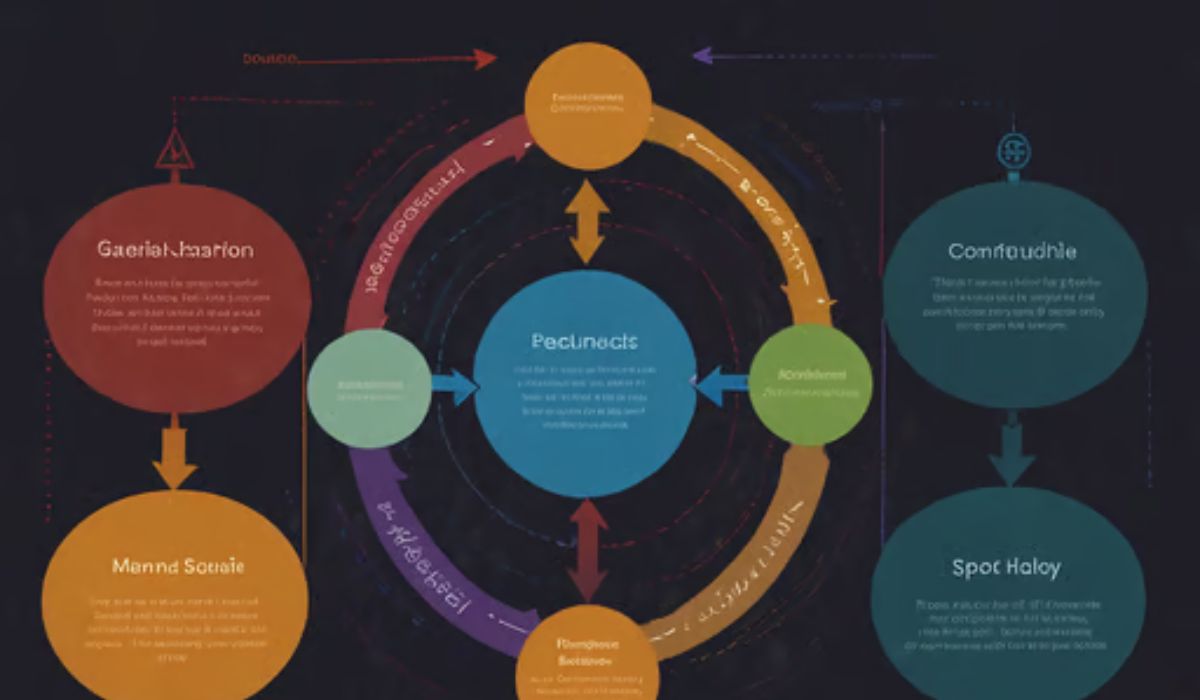suppose: It’s Sunday night. Papers tower on your desk like a monument to ungraded work. Tomorrow’s lesson plan feels half-baked. And differentiating instruction for 30 unique learners? Daunting. What if there was a digital teaching assistant, tireless and insightful, ready to lighten that load? That’s the promise of CastleLearning. But does it deliver? Buckle up, educators and administrators – we’re diving deep into why this platform might just revolutionize your classroom.
Forget the hype. Let’s get real about what CastleLearning brings to the (digital) table.
Why CastleLearning Isn’t Just Another EdTech Fad
Look, the K-12 landscape is littered with flashy apps that fizzle out. CastleLearning stands apart because it tackles core, persistent challenges:
- The Grading Grind: Automating grading for quizzes, tests, and homework? Lifesaver.
- The Data Drought: Moving beyond “most got question 5 wrong” to why and who specifically needs help? Game-changer.
- Differentiation Dilemma: Tailoring practice and support for every student without cloning yourself? Essential.
- Rigorous Readiness: Preparing students for high-stakes exams with standards-aligned content? Non-negotiable.
CastleLearning acts as a central hub, weaving together assessment creation, practice, immediate feedback, and actionable analytics. Think of it less as a tool, and more as a teaching ecosystem.
Unpacking the CastleLearning Toolbox: Core Features Explained
What’s actually inside the walls? Here’s the practical arsenal:
- Massive, Malleable Question Bank:
- Millions of pre-built questions across core subjects (Math, Science, ELA, Social Studies, Languages) and grade levels.
- Key Perk: Filter by standard (NYS Regents, Common Core, TEKS, NGSS, etc.), difficulty, topic, and question type (MC, short answer, essay, diagramming!).
- Teacher Power: Easily modify any question or create your own from scratch. Total control.
- Streamlined Assignment Creation:
- Build quizzes, tests, homework, reviews in minutes. Drag, drop, customize.
- Schedule releases and deadlines effortlessly.
- Set time limits, randomize questions/answer choices (bye-bye cheating temptations!), and allow multiple attempts.
- Instant Feedback & Adaptive Practice:
- Students get explanations immediately after answering (teacher-configurable).
- The “Practice” mode is gold: Students work until they master a topic, getting new questions dynamically based on previous answers. Persistence pays off.
- Data That Doesn’t Just Sit There – It Talks:
- Real-Time Dashboards: See class-wide performance instantly. Spot trends as they happen.
- Granular Student Insights: Pinpoint exactly which standards/skills each student struggles with. No more guessing.
- Question Analysis: Identify misleading questions or concepts the whole class missed. Improve your teaching on the fly.
- Standards Mastery Reports: Track progress towards key learning goals over time.
- Seamless Integration & Accessibility:
- Plays nice with popular SIS (like PowerSchool, Infinite Campus) and SSO platforms (Google, Microsoft, Clever). Less logins = happier everyone.
- Accessible via web browser on any device. Minimal tech hurdles.
Table: CastleLearning vs. Traditional Methods – A Quick Reality Check
| Feature | Traditional Methods | CastleLearning Approach | Teacher Win |
| Question Creation | Time-consuming manual writing/searching | Vast, searchable, customizable bank | Hours saved weekly |
| Grading | Manual, slow, prone to fatigue/error | Instant, automated for most question types | Reclaim your evenings/weekends! |
| Feedback to Students | Delayed (days/weeks) | Immediate, with explanations | Students learn from mistakes NOW |
| Identifying Gaps | Gut feeling, spot checks, lengthy analysis | Real-time, granular data dashboards | Precise intervention, no guesswork |
| Differentiation | Extremely labor-intensive | Built-in adaptive practice, targeted assignments | Personalized paths at scale |
Beyond Quizzes: Real Classroom Magic with CastleLearning
How does this translate off-screen? Here’s the human impact:
- Ms. Henderson (HS Chemistry): “Creating targeted Regents review sets used to eat my weekends. Now, I assign CastleLearning practice sets based on previous test weak spots. The data shows me exactly which labs or concepts need re-teaching before the big exam. My pass rates jumped.”
- Mr. Davis (Middle School Math): “Homework completion was a battle. With CastleLearning, students get instant feedback. They want to try again if they get it wrong because they see the explanation right away. The ‘Practice Mode’ is fantastic for building fluency without the pressure.”
- Dr. Lee (District Science Coordinator): “We use CastleLearning benchmarks district-wide. The consistent data across schools helps us identify curriculum gaps, allocate PD resources effectively, and track progress towards our strategic goals. It’s our evidence base.”
Read also: WeLearn 2.0: Your Classroom Just Got a Revolutionary Upgrade (And It’s About Time!)
Busting the Myths: CastleLearning Truths
- Myth: “It’s just for testing.” Nope! It’s equally powerful for formative assessment, daily practice, spiraled review, homework, and even initial instruction (assign readings with embedded questions!).
- Myth: “It replaces the teacher.” Absolutely not! It empowers the teacher. You get superhuman insights to make better, more informed instructional decisions. The human connection is irreplaceable; CastleLearning frees you up to focus on it.
- Myth: “Students hate it.” Initially, maybe – if it’s just used for high-stakes tests. But when used strategically for practice with immediate feedback and a path to mastery? Most students appreciate the clarity and chance to improve without penalty. Gamification elements help too!
- Myth: “The questions are too rigid.” While the bank is vast, the power lies in your ability to edit, tweak, and create. Make it fit your classroom perfectly.
Getting the Most Out of Your CastleLearning Subscription
Buying the tool is step one. Using it effectively is the journey:
- Start Small, Dream Big: Don’t try to overhaul everything Week 1. Begin with replacing one homework assignment or creating a short review quiz.
- Embrace the Data, Don’t Fear It: Schedule 10 minutes weekly to look at class reports. What surprises you? What confirms your hunches? Let it guide your next steps.
- Leverage “Practice” Mode: This is where deep learning happens. Use it for skill-building, remediation, or extension.
- Communicate the “Why” to Students: Explain how instant feedback helps them learn faster. Show them their own data dashboards (simplified versions exist!).
- Explore & Collaborate: Dive into the question bank. Share effective assignments with colleagues. Attend CastleLearning webinars (they offer great PD!).
The Verdict: Is CastleLearning Worth the Investment?
For schools and teachers drowning in grading, starved for actionable data, and striving for true personalized learning, CastleLearning isn’t just worth it – it can be transformative. It’s not magic dust; it requires thoughtful implementation. But the potential return on investment – measured in teacher sanity, student growth, and instructional precision – is immense.
Think of it this way: CastleLearning hands you a high-powered flashlight in the often-foggy landscape of student understanding. Suddenly, you can see the path forward clearly for every single learner.
Your Next Steps: Building a Smarter Classroom
Ready to explore how CastleLearning can work for you?
- Request a Demo: See it live! Ask specific questions about your needs.
- Tap into Free Trials: Many districts/teachers can access trials. Test drive it with one class.
- Talk to Colleagues: Who uses it successfully? Pick their brains.
- Start with ONE Goal: Reduce grading time? Improve benchmark scores? Target differentiation? Focus your initial efforts.
- Visit the CastleLearning Website: Explore resources, sample questions, and support materials.
CastleLearning has been a trusted name in education for decades for a reason. It solves real problems with powerful, teacher-centric tools. Stop working harder; start working smarter. Your students (and your weekend self) will thank you.
Got experience with CastleLearning? Share your wins, challenges, or questions in the comments below! Let’s learn from each other.
FAQs:
1. How much does CastleLearning cost?
* Pricing is typically per student or per teacher, often based on a district/school subscription. It varies based on size and features needed. Contact CastleLearning directly for a customized quote. Many find the ROI in saved time and improved outcomes justifies the cost.
2. Is CastleLearning only for test prep, like Regents exams?
* No! While its extensive Regents/NYS-aligned question bank is a major strength, its core functionality (custom assignments, practice mode, data analytics) applies to any subject and grade level (K-12). It’s used nationwide for general curriculum support, not just high-stakes prep.
3. Can I use my OWN questions with CastleLearning?
* Absolutely! A huge benefit is the ability to easily upload your existing questions or create entirely new ones within the platform. You can mix and match your content with the vast pre-built library.
4. How well does CastleLearning integrate with my school’s other systems?
* CastleLearning prioritizes integration. It offers seamless rostering via popular SIS (Student Information Systems) like PowerSchool and Infinite Campus, and Single Sign-On (SSO) through Google, Microsoft, and Clever. This minimizes setup headaches and duplicate logins.
5. What kind of support does CastleLearning offer?
* They provide robust support, including comprehensive online help resources, video tutorials, email support, and often phone support. Many users praise their responsive and helpful customer service team. They also offer training webinars.
6. Does CastleLearning work on Chromebooks/tablets?
* Yes! CastleLearning is web-based and accessible through any modern internet browser (Chrome, Safari, Firefox, Edge) on devices like Chromebooks, iPads, laptops, and desktops. No special software downloads are usually needed.
7. Is CastleLearning effective for students with learning differences?
* The platform offers tools that can support differentiation, like adjustable reading levels for some text-based questions (where available), immediate feedback, and the self-paced “Practice” mode. However, its effectiveness depends heavily on how the teacher uses it to assign appropriate tasks and leverage the data for targeted support. It’s a powerful tool within a broader inclusive teaching strategy.
You may also like: Dixkidzoz: The Unexpected Learning Revolution Sweeping Classrooms (and Why Your School Needs It)