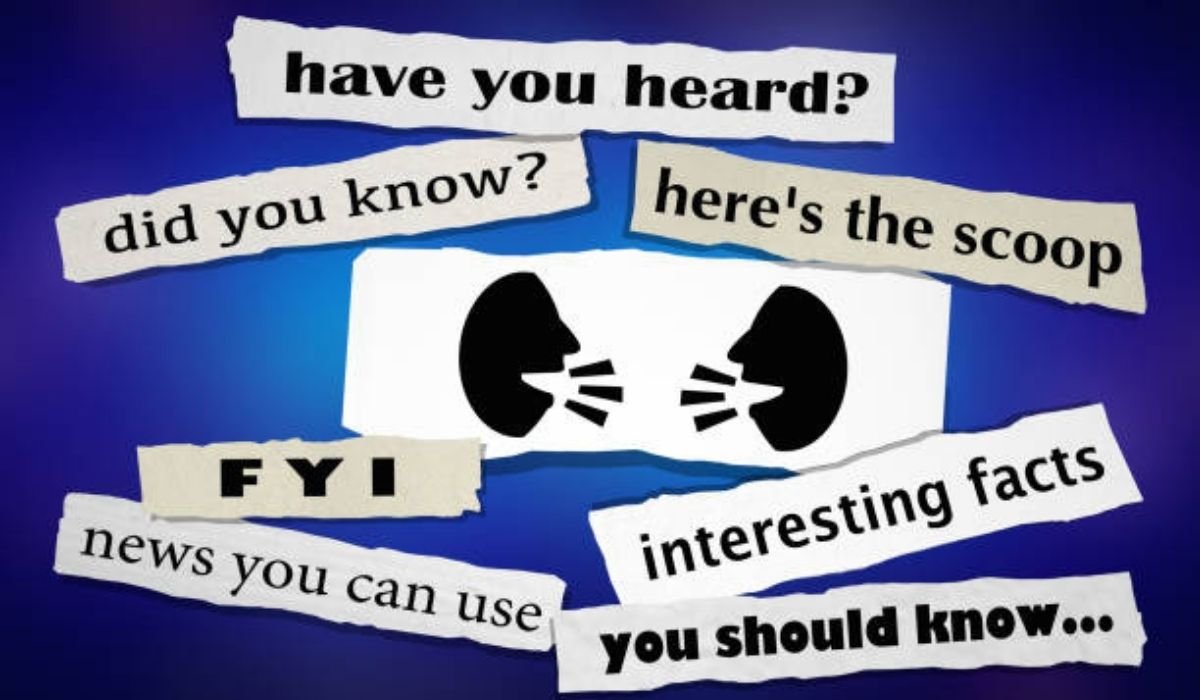Assume this: You wake up to frantic texts. Your email’s been hacked. Years of tax returns, that sensitive contract you signed, family photos, even your passport scan – all laid bare. Suddenly, your entire digital life feels like an open book, pages fluttering in the wind for anyone to grab. Scary, right? Now, imagine if that critical, private stuff lived inside something far stronger than a flimsy lockbox. Imagine it sealed within an uncrackable digital safe, accessible only to you. That’s the core promise of a true anon vault. It’s not science fiction; it’s essential digital self-defense in 2025.
What Exactly Is This “Anon Vault” Thing? (Beyond the Hype)
Okay, let’s cut through the buzzwords. Strip away the tech-speak, and what do you have? Think of an anonymous vault as a super-powered, ultra-secure locker for your most sensitive digital belongings. Its entire purpose is maximum anonymity and privacy, built from the ground up differently than your regular cloud drive.
So, how does it actually work its magic? Let’s keep it simple:
- Fort Knox Encryption: Everything you put inside gets scrambled using military-grade encryption before it even leaves your device. It’s like your data gets transformed into an indecipherable code. Only your unique key (your password, often combined with a secret recovery phrase) can unscramble it. No key? No access. Period. Not even the company running the service can peek inside.
- The “Blindfolded Bank” (Zero-Knowledge): This is the real game-changer. With true zero-knowledge architecture, the provider literally cannot see your data. Ever. They store the scrambled code, but they have no way to decode it. It’s like using a safety deposit box where the bank manager is blindfolded and gloved – they handle the box, but have zero idea what’s inside or how to open it. You hold the only key.
- Decentralized Strength (Sometimes): Many top-tier solutions avoid the “single target” risk. Instead of storing all your scrambled data on one big, hackable server farm, they spread it out securely across multiple locations or networks (decentralized storage). It’s like breaking a treasure map into pieces and hiding each fragment in a different, ultra-secure location. Attackers have a much harder time grabbing the whole prize.
Myth Busting Time: “Isn’t this just for spies or… shady stuff?” Absolutely not! That’s like saying strong locks are only for criminals. Legitimate uses abound: Journalists protecting sources and whistleblower documents, activists in sensitive regions, lawyers securing client files, doctors storing confidential health info drafts, business people guarding trade secrets, or just anyone who values their privacy and wants to shield personal documents (IDs, financial records, private journals) from the relentless data harvesting and breach risks of the modern web. It’s about control, not concealment for nefarious ends.
Why Your Trusty Cloud Storage is Leaking Privacy (Sorry, Dropbox & Google Drive!)
We love the convenience. Sync files anywhere! Share photos easily! But here’s the uncomfortable truth: your standard cloud storage is often privacy’s weak link. They’re designed for ease and collaboration, not ironclad anonymity or security. Let’s break down the showdown:
| Feature | Standard Cloud (Dropbox, Google Drive, iCloud) | Anon Vault | Why It Matters |
| Encryption | Often encrypted, but provider holds the keys. | End-to-End (Your Keys Only) | Provider access = vulnerability. Your keys only = ultimate control. |
| Anonymity | Tied directly to your real ID/Email. | Pseudonymous/Anonymous | Your real identity isn’t linked to the vault, shielding you from profiling. |
| Data Access | Provider can technically access your files. | Zero-Knowledge (Provider Blind) | No backdoors. No snooping. No compliance with casual data requests. |
| Breach Risk | Centralized Servers = Juicy Target | Decentralized = Lower Risk | Hacking one server ≠ total loss. Scattered data is harder to fully compromise. |
| Metadata | Often extensively collected & analyzed. | Minimized/Obscured | Less data about your data habits means less profiling and tracking. |
Remember the iCloud celebrity photo leaks? Or the Dropbox breach exposing millions of passwords? These weren’t flukes; they were symptoms of the centralization and provider-access inherent in standard models. Your sensitive data in these services is only as safe as their security – and their willingness (or legal obligation) to hand it over.
Beyond Peace of Mind: What an Anon Vault Really Does for You
So, why go through the effort? What tangible benefits land on your doorstep?
- Sleep Like a Baby (Breach Protection): Shield your most sensitive documents – passports, tax returns, wills, health records, private keys – from the fallout of the next mega-breach. Knowing they’re locked away in your encrypted storage lets you rest easy.
- Control Your Digital Shadow: Store data without constantly linking it back to “John Smith, 123 Main St.” Build online pseudonymity where it counts. Reduce your digital footprint’s vulnerability.
- Armor Against Doxxing & Harassment: Securely store personal details (home deeds, family info, old addresses) that could be weaponized if exposed. An anon vault acts as a critical line of defense.
- Empower Sensitive Work: Essential for journalists protecting sources, activists organizing securely, researchers guarding unpublished findings, or whistleblowers acting ethically. It provides a secure data locker for truth-telling.
- Future-Proof Your Privacy: As data harvesting and surveillance capabilities grow more sophisticated, having a truly private space becomes not just nice, but necessary. It’s an investment in your future digital anonymity.
Think of it as carving out a private, soundproof room in the middle of the internet’s noisy, crowded marketplace. Organizations like investigative newsrooms (think NYT security teams) and human rights NGOs rely on this level of secure data locker tech daily to protect lives and information. Why shouldn’t you have that same level of control over your personal digital sanctuary?
Building Your Fortress: How to Set Up an Anon Vault (Without the Headache)
Ready to take control? Setting up your digital stronghold is more manageable than you think. Here’s your practical roadmap:
- Assess Your Crown Jewels: Not everything needs Fort Knox. What genuinely needs maximum protection? Start with your most sensitive items: ID scans, financial documents, medical records, private keys, sensitive project files. Your cat memes can probably stay in the regular cloud for now!
- Research Like a Pro (Choosing Your Vault): Look for reputable tools prioritizing:
- Verified Zero-Knowledge: This is non-negotiable. If they can access your data, it’s not truly private.
- Open-Source & Audited: Code that experts can scrutinize is far more trustworthy. Look for independent security audits.
- Strong Encryption: AES-256 is the current gold standard.
- Transparent Jurisdiction: Where is the company based? Understand the legal environment regarding data requests (though zero-knowledge minimizes this risk significantly).
- Reputation: Look for providers focused solely on privacy, not advertising or data mining. (Examples of types include services like Cryptee or Tresorit, or self-hosted options like Nextcloud with specific end-to-end encryption plugins – but do your own research based on current offerings!).
- Fortify the Entrance (Setup):
- Password Power: Create an insanely strong, unique master password. Use a reputable password manager. This is your literal key to the kingdom.
- 2FA is Mandatory: Add a second layer (like an authenticator app or hardware key). No SMS if possible – it’s vulnerable.
- Anonymous Identity? Consider creating a dedicated, secure email (perhaps via another privacy-focused service) just for your vault signup, further separating it from your main identity.
- The Great Migration (Moving In): Start small! Don’t try to move everything day one. Pick your single most critical document – maybe that passport PDF – and move it into the vault. Get comfortable with the process. Gradually add other high-value items.
- Maintain Your Moat (Ongoing Security):
- Update, Update, Update: Keep your vault software (and your device OS!) patched and up-to-date.
- Review Logs: If your provider offers access logs, check them periodically for anything suspicious.
- Backup Your Keys SEPARATELY: Remember, with zero-knowledge, if you lose your password and recovery key, your data is gone forever. Store physical, encrypted backups of your recovery key somewhere very safe (like a real-world safe deposit box or a fireproof safe at home). This is crucial!
Addressing the Elephant in the Room: “This sounds… complicated?” Look, it requires more initial effort than clicking “Sign up with Google.” Setting up strong security always does. But compare that hour or two of setup to the potential years of stress, identity theft recovery, or reputational damage if your most sensitive data gets plundered. The long-term peace of mind isn’t just worth it; it’s priceless.
Beyond the Locker: Cool Things You Can Do
While secure file storage is the core, the principles behind anon vaults unlock other possibilities:
- Secure Comms Channels: Some integrate or enable truly private messaging.
- Anonymous Crypto Wallets: Store the keys to cryptocurrency holdings with enhanced anonymity.
- Key Management: Use it as the ultra-secure home for the master passwords or decryption keys to other important services.
Conclusion: Reclaim Your Digital Sanctuary
The digital world is incredible, but it’s also increasingly intrusive and risky. Your sensitive data is too valuable to leave exposed on digital park benches. An anon vault offers more than just encrypted storage; it offers control, peace of mind, and genuine data breach protection. It’s your private, impenetrable room within the chaotic internet – your digital Fort Knox.
Don’t wait for the next headline-making breach to be about you.
Your Action Plan (Start Today!):
- Audit Your Cloud: Open your Dropbox, Drive, or iCloud right now. What sensitive items are sitting there, vulnerable? Make a list.
- Research 3 Providers: Spend 30 minutes this week looking up reputable anon vault or zero-knowledge encrypted storage solutions. Focus on their security specs and privacy policies.
- Move One Critical File: Choose one document – your passport scan, a tax return – and migrate it to a test vault. Feel that weight lift?
Taking control of your privacy isn’t paranoia; it’s prudence. Start building your digital sanctuary today. You deserve it.
What’s the first piece of your digital life you’d lock away in your own uncrackable vault? Share your thoughts below!
FAQs:
Q: Is using an anon vault illegal?
A: Absolutely not! It’s a legitimate privacy tool, like using a strong lock on your door or curtains on your windows. Protecting sensitive personal or professional data is a fundamental right and a smart practice.
Q: Can law enforcement access my anon vault?
A: With true zero-knowledge encryption, even the provider cannot access your data. Law enforcement would need your specific decryption keys, which only you possess. While they might legally compel the provider to try, the technology itself is designed to make that impossible without your keys. Jurisdiction matters for legal requests, but the tech provides strong resistance.
Q: Aren’t these vaults slow and hard to use?
A: Early versions could be clunky, but modern solutions prioritize usability alongside security. Performance is often comparable to standard cloud storage for typical files. The slight overhead from strong encryption is usually negligible on a decent internet connection.
Q: What if I forget my password?
A: This is critical! With zero-knowledge, no one can recover your data if you lose the password and recovery key – not even the provider. That’s the trade-off for ultimate privacy. Secure backup of your recovery key (physically, encrypted) is non-negotiable. Treat it like the only copy of a priceless heirloom.
Q: Are free anon vaults safe?
A: Be very cautious. Robust security and true zero-knowledge infrastructure cost money. Reputable free tiers might exist with storage limits, but scrutinize their business model intensely. How do they pay for it? If it seems too good to be true, your data might be the indirect product. Opt for transparent, paid privacy-focused services when possible.
Q: Can I use it on my phone?
A: Yes! Most leading providers offer secure, well-designed mobile apps (iOS/Android) featuring the same end-to-end encryption as their desktop and web versions. Ensure the mobile app specifically states it uses E2EE.
Q: Does an anon vault protect me from malware?
A: No, it does not. While it secures your data in the vault and during transfer, if malware infects your device, it could potentially capture your keystrokes (including your password) or see your files before they are encrypted or after you decrypt them to view them. Strong device security (antivirus, firewalls, regular updates) remains essential alongside your vault.
You may also like: chas6d: Building Stronger Digital Worlds in 6 Steps