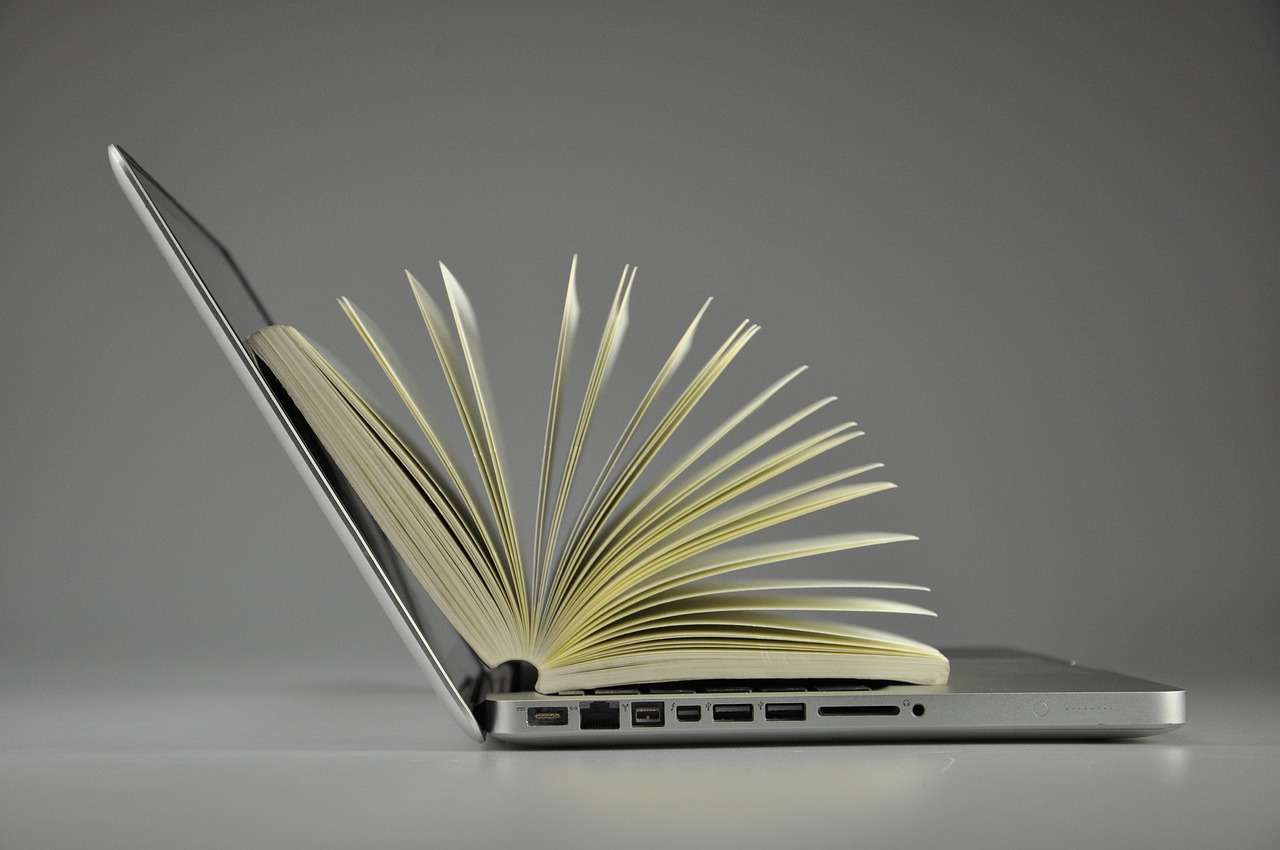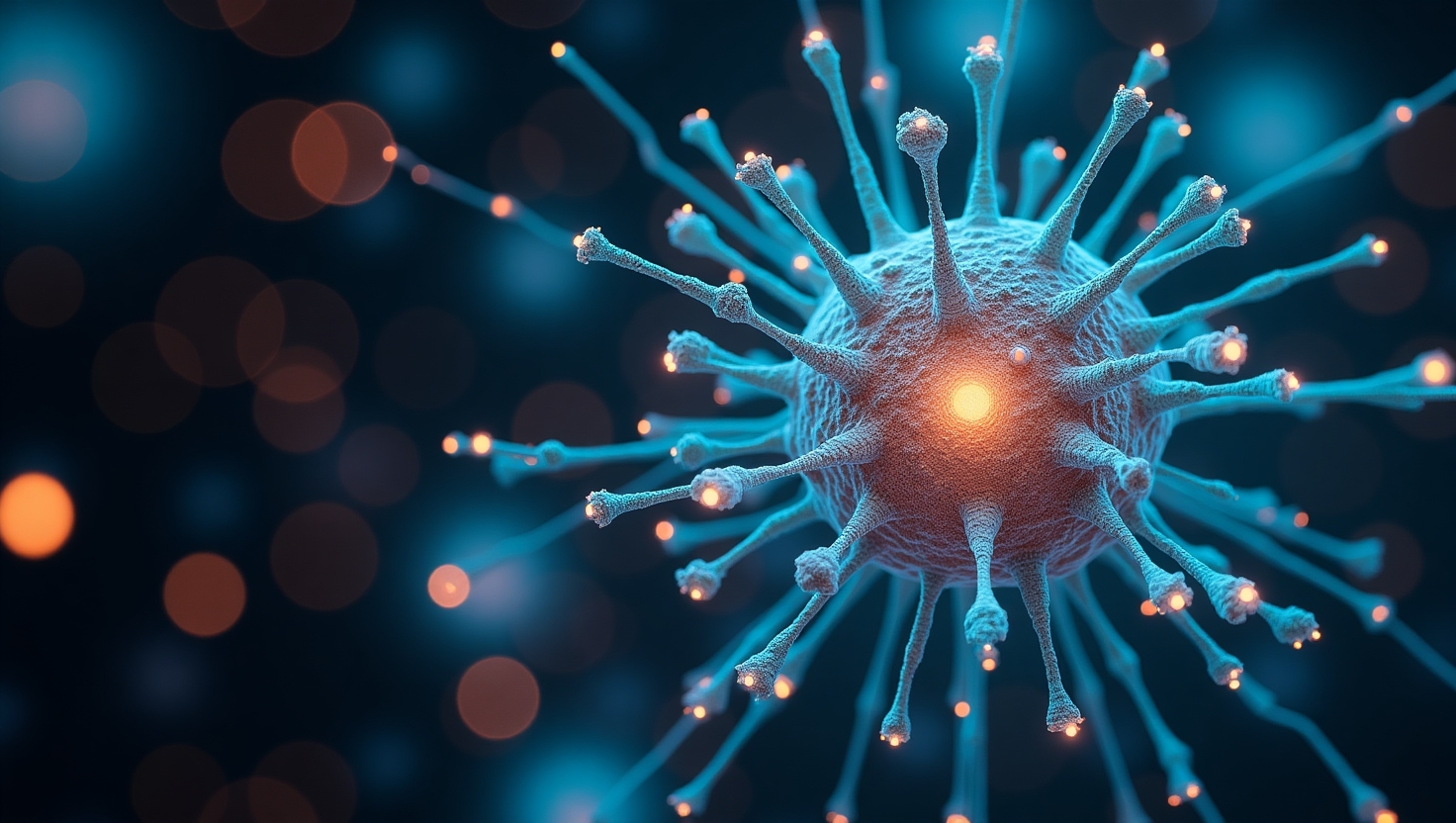Okay, let’s talk about something lurking in the digital shadows of your Android phone. Ever peeked into your file manager or encountered a weird path like content://cz.mobilesoft.appblock.fileprovider/cache/blank.html? If you use AppBlock (by cz.mobilesoft), you might have stumbled upon this. It sounds cryptic, maybe even a little suspicious, right? “Blank.html”? In a cache? Controlled by a “FileProvider”? What’s the deal?
Most folks would shrug and move on. But you’re here, which means you’re curious. Good. Because this tiny, seemingly insignificant file is actually a neat little example of how Android apps keep things running smoothly and securely under the hood. Think of it less like a secret document and more like… well, a digital airbag. You don’t see it working, but you’re glad it’s there when something unexpected happens. Let’s crack open this URI and see what makes it tick.
Deconstructing the Digital Address: What content://cz.mobilesoft.appblock.fileprovider/cache/blank.html Actually Means
That string isn’t just random gibberish. It’s a highly specific instruction manual for Android. Breaking it down piece by piece reveals its purpose:
content://: This is the big clue. Forget regularfile://paths you see for photos or downloads.content://signals we’re dealing with a Content URI. This is Android’s sophisticated security guard. It doesn’t give direct access to raw files on the device storage. Instead, it routes requests through a controlled gatekeeper – the FileProvider.cz.mobilesoft.appblock.fileprovider: This pinpoints exactly which gatekeeper is on duty. It’s the fully qualified name of AppBlock’s FileProvider. Every reputable app that needs to share files safely defines one of these in its code. It’s like AppBlock’s private bouncer, deciding who gets access to what inside its VIP area (the app’s private storage)./cache/: Now we’re getting specific about where inside AppBlock’s private storage we’re looking. This points to the cache directory. Apps use cache folders like temporary holding pens. It’s for stuff needed quickly but not precious enough for long-term storage – think thumbnails, temporary downloads, or… placeholder files. Crucially, Android can clear this space anytime it needs room, so nothing vital lives here permanently.blank.html: The file itself. Its name is wonderfully descriptive: it’s an HTML file, and it’s blank. Simple. But why does a productivity app like AppBlock (which blocks distracting apps and websites) need a blank HTML page tucked away in its cache?
The Unsung Hero: Why a Blank HTML File Lives in AppBlock’s Cache
So, we have a blank webpage. Seems pointless? Not at all. Here’s the likely play-by-play:
- The Need for a Webview: AppBlock likely uses an Android component called a WebView somewhere in its interface. WebViews are like mini-browsers embedded within an app. Maybe it’s for showing help documentation, displaying a blocked site message creatively, or even part of its own settings UI built with web tech (HTML, CSS, JavaScript).
- Caching for Speed & Reliability: Loading anything into a WebView takes resources – fetching data, parsing code, rendering. To make things snappy and work reliably even if the network hiccups, apps often cache essential assets locally. This includes HTML files.
- The Placeholder Scenario: Imagine AppBlock needs to display something in its WebView immediately, but:
- The actual content it wants to show isn’t ready yet (maybe it’s still loading).
- There’s no specific content to display at that moment (a neutral state).
- It needs to display a truly empty page intentionally.
- An error occurs fetching the intended content, and a safe fallback is needed.
blank.htmlto the Rescue: Instead of the WebView showing nothing (which can sometimes cause glitches or awkward white space), crashing, or trying to load a non-existent URL, AppBlock serves upblank.html. It’s a known, safe, local asset. The WebView loads it instantly because it’s cached. The user sees… well, a blank page. Which is exactly the intended outcome in these specific situations. It’s predictability in action.
In simpler terms: blank.html is AppBlock’s digital equivalent of a safety net or a neutral starting point for its built-in browser component. It ensures the interface behaves predictably, even when there’s nothing specific to show.
FileProvider: The Security Guardian You Never See
We mentioned the FileProvider (cz.mobilesoft.appblock.fileprovider) is the gatekeeper. Why is this so crucial? Android apps run in a sandbox. By default, AppBlock’s files are locked away, completely inaccessible to other apps, and other apps’ files are inaccessible to it. This is fundamental security.
But sometimes, an app needs to share a file. Maybe AppBlock needs to let your browser open a help guide stored locally, or let a file manager backup its settings (if configured to). Direct file access is a security nightmare. Enter FileProvider.
- How FileProvider Works: AppBlock declares specific folders it’s willing to share (like its
cache/or maybe anexports/folder). When it needs to give another app access to a file (likeblank.html), it doesn’t hand over the raw file path (/data/data/cz.mobilesoft.appblock/cache/blank.html). Instead, it generates a temporary Content URI (content://cz.mobilesoft.appblock.fileprovider/cache/blank.html). - The Security: This URI is like a single-use, scoped access ticket. The receiving app (e.g., a file explorer) can use this specific URI to read (or sometimes write) only that one file. It can’t go rummaging through the rest of AppBlock’s private data. The FileProvider enforces this strictly. Once the task is done, the access effectively vanishes.
Why blank.html Needs FileProvider Access: While blank.html is primarily for AppBlock’s internal use, the mechanism by which it’s accessed (content://) relies on the FileProvider infrastructure. It’s the standard, secure way for an app to expose any of its internal files, even to itself in certain contexts, or potentially for debugging tools. It ensures consistency and security across the board.
FileProvider vs. The Wild West of Direct Access
| Feature | Direct File Access (file://) | FileProvider (content://) |
|---|---|---|
| Security | ⚠️ Very Low – Exposes raw paths, potential full access | ✅ High – Scoped, temporary access to specific files only |
| Sandbox Respect | ❌ Breaks the sandbox model | ✅ Upholds the Android sandbox securely |
| App Stability | ❌ Unreliable – File paths can change, permissions issues | ✅ Reliable – Managed access via URIs |
| Required For… | Legacy/Internal only (discouraged) | Sharing files with other apps (Android 7+ requirement) |
| User Safety | ❌ Risky – Malicious apps could exploit paths | ✅ Safer – Granular control by the sharing app |
Cache Management: Why blank.html Isn’t Something to Sweat
That /cache/ part of the path is significant. The Android cache is meant to be transient.
- Ephemeral by Design: Files here are not precious. The system, or the app itself, can delete them at any time to free up space.
blank.htmlfits perfectly here. If it gets wiped, AppBlock can simply recreate it the next time it’s needed. No user data is lost; no settings are harmed. - Not a Sign of Bloat: Finding a
blank.htmlin the cache isn’t evidence of AppBlock being messy or hoarding data. It’s a tiny, functional file serving a specific purpose. Cache sizes are generally managed automatically. - Don’t Manually Tinker: You might see this path in a file manager, especially if you’re digging into advanced storage analysis or using tools that list content URIs. Resist the urge to delete it manually. At best, AppBlock will just make a new one. At worst, you might cause a minor, temporary glitch if the app tries to use it right when it’s missing. Android’s own system cleans the cache when necessary.
FAQs
- Is
content://cz.mobilesoft.appblock.fileprovider/cache/blank.htmla virus or malware?- Highly unlikely. This is a standard, legitimate mechanism used by countless well-behaved Android apps. It’s a core part of Android’s secure file sharing and internal caching. Seeing this path itself isn’t a red flag.
- Can I safely delete
blank.html? Should I?- You probably can’t delete it directly through normal means because it’s protected within AppBlock’s private storage. Even if you could (using a specialized tool), you shouldn’t bother. It’s tiny, harmless, and serves a functional purpose. Android or AppBlock will manage its lifecycle. Deleting it achieves nothing useful.
- Why does AppBlock need an HTML file at all? It blocks apps!
- Its primary function is blocking, but its interface might utilize a WebView component (that mini-browser) for displaying information, help, settings, or even the block screen itself.
blank.htmlis just a tool for that component to work reliably.
- Its primary function is blocking, but its interface might utilize a WebView component (that mini-browser) for displaying information, help, settings, or even the block screen itself.
- Does this file mean AppBlock is secretly browsing the web?
- No. Loading a local, blank HTML file from its own cache is not “browsing the web.” It’s not connecting to the internet to fetch this file. It’s using a local asset for internal UI functionality, similar to how a desktop app might display a local help file.
- I see this path in a battery usage monitor or data tracker. Is it using resources?
- If you see the path listed, it usually just means the FileProvider mechanism was accessed. Loading the actual
blank.htmlfile consumes negligible resources (a tiny bit of CPU to parse the HTML, zero network data). It’s not a significant drain.
- If you see the path listed, it usually just means the FileProvider mechanism was accessed. Loading the actual
- What if I see a different file in the
cache/using this FileProvider path?- That’s normal too! AppBlock might cache other small assets needed for its UI (like images for its interface, other HTML snippets, or temporary data). The
cache/folder exists for exactly this purpose. As long as the path uses the correctcz.mobilesoft.appblock.fileproviderauthority, it’s part of the app’s normal operation.
- That’s normal too! AppBlock might cache other small assets needed for its UI (like images for its interface, other HTML snippets, or temporary data). The
- Should I be concerned about the FileProvider? Is it a security risk?
- The FileProvider is a security feature, not a risk. It’s the mechanism that prevents other apps from freely accessing AppBlock’s data. Seeing it used correctly (like in this path) is a sign the app is following modern Android security practices. The risk would be if an app didn’t use it properly.
Wrapping Up: The Humble Power of the Blank Page
So, there you have it. That slightly intimidating string, content://cz.mobilesoft.appblock.fileprovider/cache/blank.html, isn’t a spy or a glitch. It’s a testament to thoughtful Android development. It represents:
- Smart Caching: Using a local, instantly available asset (
blank.html) to ensure smooth UI rendering within a WebView, preventing hiccups or errors when no content is ready. - Robust Security: Leveraging the Android FileProvider system (
cz.mobilesoft.appblock.fileprovider) to strictly control access, keeping AppBlock’s data safely sandboxed while allowing necessary internal functionality. - Transient Storage: Living appropriately in the volatile
cache/directory, where files are understood to be temporary and disposable.
It’s a tiny cog, but an important one. The next time you see a blank screen momentarily appear within an app, remember the blank.html – it might just be doing its job perfectly, ensuring everything else works seamlessly behind the scenes. It’s a reminder that sometimes, the most functional things are intentionally… nothing.
Ever noticed other cryptic paths in your file manager that turned out to be surprisingly mundane? What’s the most interesting ‘behind-the-scenes’ file you’ve stumbled upon on your phone?
YOU MAY ALSO LIKE: Mobile-Friendly Test: Why Your Website Fails Google’s Mobile Test & How to Fix It