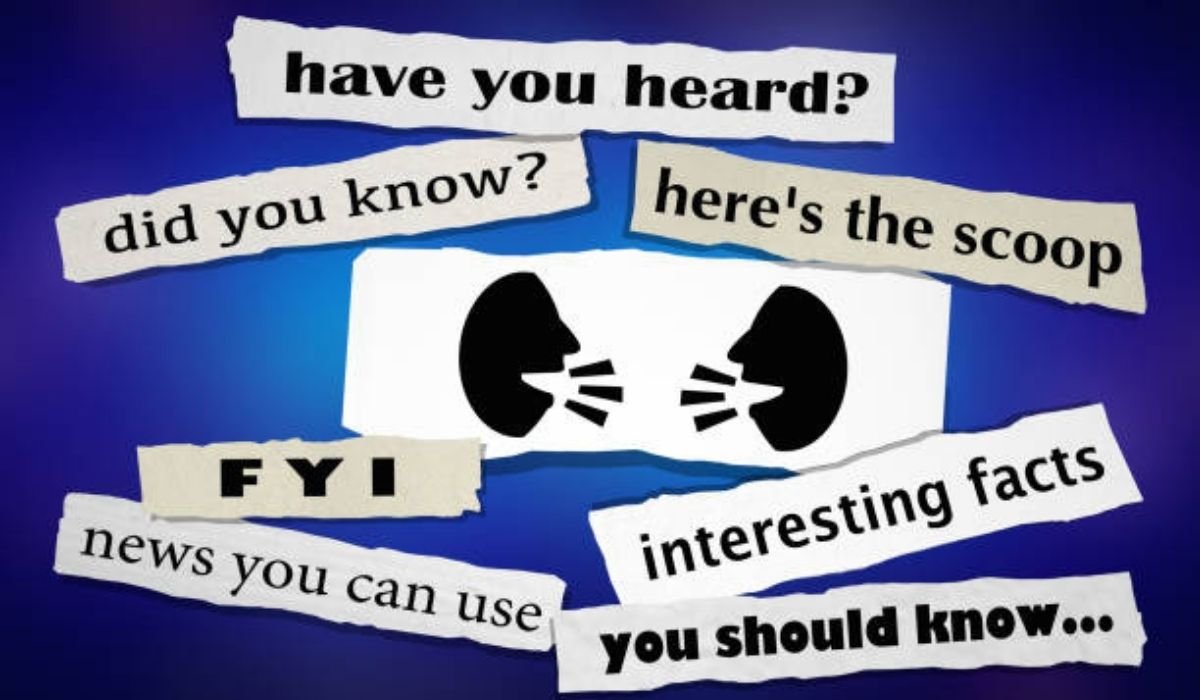In today’s fast-paced digital world, screen recording has become more than just a useful feature—it’s practically essential. Whether you’re creating video tutorials, recording a webinar, saving a video call, or capturing gaming highlights, the need for a reliable screen recorder is universal. Fortunately, there’s a tool that delivers efficiency, simplicity, and performance without the hassle of complex software: iTop Online Screen Recorder.
Let’s dive into what makes this tool stand out and why it might be the only screen recorder you’ll ever need.
What is iTop Online Screen Recorder?
iTop Online Screen Recorder is a free, web-based screen recording tool that allows users to capture their screens directly from their browser—no downloads, no installations, no signups required. Designed with ease-of-use in mind, it caters to professionals, educators, gamers, and everyday users who want a quick and effective way to record their screen activity.
Unlike traditional software that requires lengthy installations or subscriptions, iTop’s online screen recorder is immediately accessible with just a few clicks. This makes it an ideal option for users who value speed, convenience, and simplicity.
Key Features at a Glance
What sets iTop Online Screen Recorder apart from the crowd? Here are some standout features:
1. 100% Free and No Sign-Up Needed
You can use the screen recorder for free—without providing any personal details or registering for an account. This removes a common barrier for casual users or those who are privacy-conscious.
2. Works on Any Device with a Browser
Because it’s browser-based, it doesn’t matter if you’re on Windows, macOS, or even Linux. As long as your device has a browser (like Chrome, Firefox, or Edge), you’re good to go.
3. High-Quality Recording
Despite being an online tool, it delivers HD video quality that rivals many downloadable software options. You can capture smooth, high-resolution recordings with synchronized audio.
4. Record Screen with Audio
You can choose to record your screen with system audio, microphone input, or both. This is especially helpful for recording tutorials, commentary, meetings, or presentations.
5. No Watermarks or Ads
Unlike many free tools that bombard you with ads or slap a watermark on your recordings, iTop keeps it clean. Your recordings are yours to use, unbranded and uninterrupted.
6. Customizable Recording Area
Whether you want to record the entire screen, a specific window, or just a selected area, the tool gives you the flexibility to choose your recording zone.
How to Use iTop Online Screen Recorder
Using iTop is remarkably simple. Here’s a step-by-step guide:
- Visit the Website
Go to the official iTop Online Screen Recorder website using your browser. - Click “Start Recording”
No need to download or sign in—just click the big, obvious button. - Choose What to Share
You’ll be prompted to select what you want to record:
- Your entire screen
- A specific application window
- A browser tab
- Your entire screen
- Start Recording
Once you’ve selected your content, hit “Share,” and the recording will begin. - Stop and Save
When you’re done, click stop, and you’ll be given the option to preview and download your video in MP4 format.
It’s that easy—no learning curve, no installation hurdles, and no extra steps.
Why Choose iTop Over Other Screen Recorders?
There are plenty of screen recording tools out there, both free and paid. So why choose iTop?
- No installation required: Saves you time and system resources.
- No account creation: Keeps your data private and reduces spam.
- Perfect for quick jobs: Ideal for students, teachers, and professionals who need instant results.
- Lightweight and reliable: Great for low-spec computers or Chromebooks.
- No limitations: Many free tools restrict recording time or quality—iTop doesn’t.
This combination of convenience, performance, and privacy makes it a top-tier choice for many users.
Best Use Cases
If you’re not sure whether an online recorder is for you, here are some common situations where iTop really shines:
- Remote learning: Teachers can record lectures or tutorials quickly without software hassle.
- Work from home: Capture Zoom meetings, online training, or project walkthroughs for later review.
- Gaming: Record gameplay or in-game tutorials with system and mic audio.
- Troubleshooting: Show tech support exactly what’s going wrong with your device.
- Creating content: Record how-to videos, app reviews, or explainer demos on the fly.
Final Thoughts
The iTop Online Screen Recorder is proof that powerful tools don’t have to be complicated or costly. With its zero-download, zero-sign up, zero-cost model, it’s an incredibly easy method that works for everyone—from casual users to professionals.
Whether you’re capturing a quick tutorial, saving a call, or producing content for YouTube, iTop is fast, intuitive, and ready when you are. In a digital age where time and privacy are both valuable, this browser-based solution offers efficiency without compromise.
YOU MAY ALSO LIKE: The Phantom Screen: Navigating HydraHD’s Free Streaming Waters