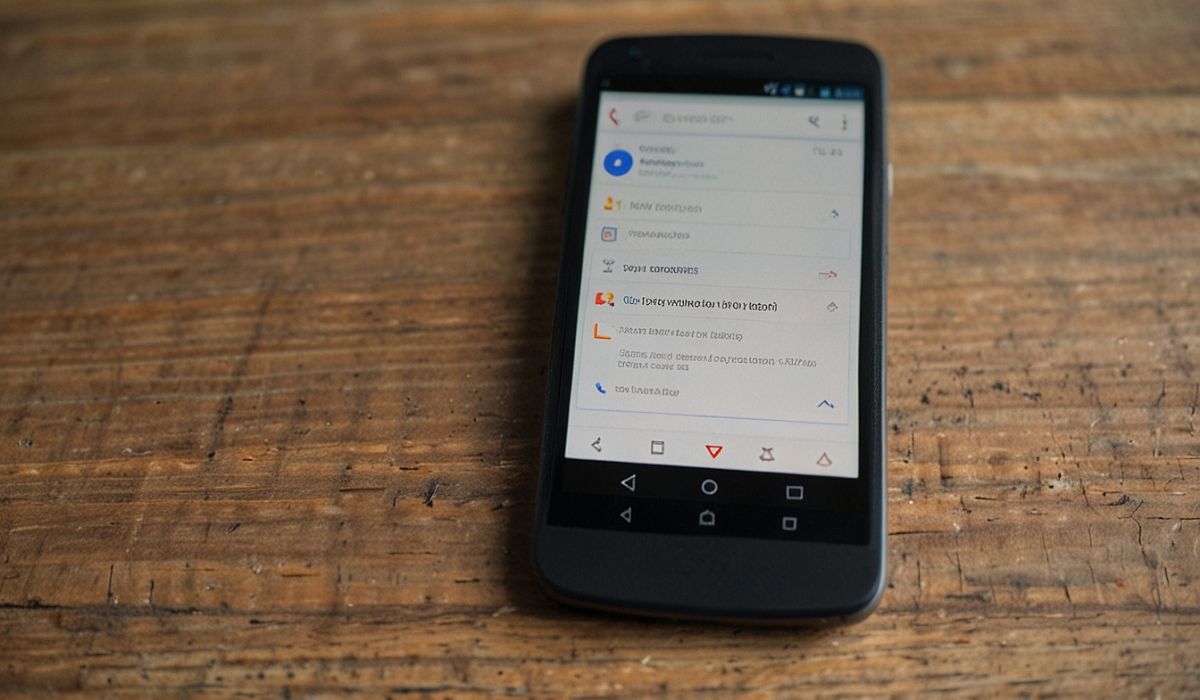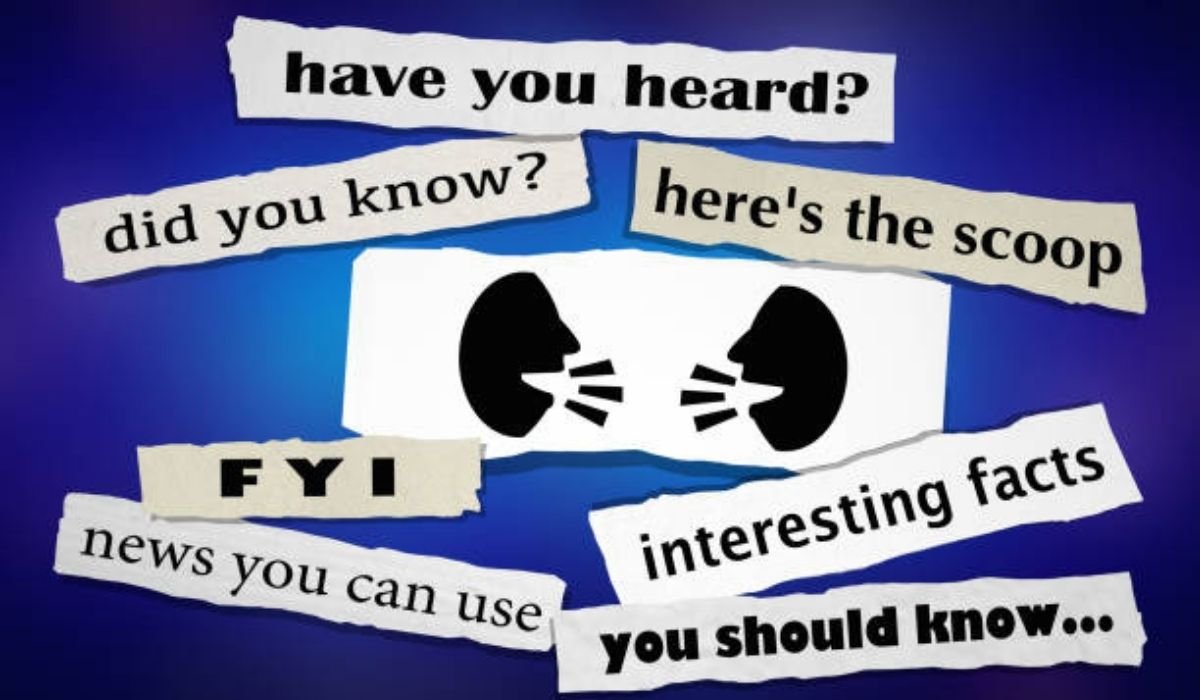We all are very well aware of the rise in usage of mobiles and browsers on mobile. So, the correct functioning of websites is highly critical. Google provides a mobile-friendly test that shows if the particular website is easy to use and essentially user-friendly.
A website’s performance can be negatively affected by poor search rankings. It makes it difficult for users to find the website online. To improve the performance of the website, developers can use mobile-friendly tests and quick correction actions. The use of mobile-friendly tests and quick correction actions can be extremely helpful to rank any organization’s website higher in the browser search.
In this article, we will look into why your website could fail, how to fix it and what is the role of Google’s Mobile Test.
Learning Google’s Mobile-Friendly Test
Google Mobile-Friendly Test is a test that will show whether your site is mobile-friendly or not. It will test how your site appears and operates on phones and tablets. It’s a key test because the majority of visitors view websites using their phones. If your site does not pass the test, it may impact your search engine position negatively, and individuals will struggle to locate you.
Mobile-friendly test passing enhances User Experience (UX). A mobile-friendly site is easy to use, retaining users and making them stay on your site for longer. An unfriendly-to-mobile site will annoy users and drive bounce rates. Run this test on a regular basis to check that your site meets mobile standards and apply necessary corrections.
In this way, you will keep your users satisfied and enhance your opportunity to rank better on Google.
Common Causes Sites Fail Google’s Mobile Test
These days, websites need to be mobile-friendly if they are to succeed. Google’s Mobile-Friendly Test identifies problems that can cause a website to perform badly on mobile phones. Some of the common causes websites fail this test and how to correct them are listed below.
- Blocked Resources
Blocking CSS and JavaScript files from being loaded can cause your website to fail Google’s Mobile-Friendly Test. Googlebot in that case has no means of accessing any of the styles and scripts employed to display your site. Therefore, whatever Google will end up seeing is the skeleton form of your web page.
Naturally, how important it should be to make such resources available to Googlebot for this site to operate normally and be given proper search engine crawling. To correct this, check your robots.txt file for any disallow directives for CSS or JavaScript resources and remove them.
- Non-Responsive Design
A responsive design adapts itself based on the screen sizes so that users have a good experience on any device. If the website is not responsive, then it will not be well designed on mobile screens, and usability problems will arise. This will annoy users and increase bounce rates.
To develop a responsive design, apply flexible layouts, images, and CSS media queries. In this way, your site will respond automatically to various devices.
- Content Wider Than Display
Whenever content is larger than the screen, there might be situations in which horizontal scrolling is needed. That can become rather infuriating. Typically, it’s all because of the fixed-width element that refuses to resize the viewports’ size.
To address this, place all the elements inside the screen size by implementing the viewport meta tag. This tag instructs browsers to resize the page according to the width of the device so that users can easily access it without horizontal scrolling.
- Poor Navigation
Complex menus or links can hinder usability on mobile and can lead to users leaving the site in a hurry if navigation is confusing. Navigation needs to be simplified for mobile users. Menu items must have clear labels and make key links easy to tap.
- Unoptimized images
Big file-size pictures can actually slow down page loading significantly, which has a negative impact on UX. If images on mobile phones take an unbearably long time to load, users might leave the site before it loads. Compress images without losing quality and use the right formats such as JPEG or WebP for pics, and PNG for transparent pics.
In addition, employ responsive images with the srcset attribute so various sizes are downloaded depending on the user’s device. It fixes usual problems like this so that your website’s performance on your phone would be better and that your site is able to pass Google’s Mobile-Friendly Test.
Repairing Mobile-Friendliness Issues
If Google’s Mobile-Friendly Test fails your site, don’t worry. You can proceed with the following steps for a mobile-friendly website. Following is an outline of what you should do to fix usual issues.
- Check Robots.txt File
To fix this issue, ensure that your robots.txt file is free of any disallowed and harmful directives for CSS or JavaScript resources. Also, make sure that any CSS or JavaScript files are included as excluding them can hinder the process.
Delete any lines that exclude important resources such as CSS or JavaScript. After changing it, re-run the Mobile-Friendly Test to determine if the problem is solved.
- Implement Responsive Design Techniques
Employing responsive design is important to make your site appear well on any device. This involves employing flexible grids and layouts that rescale based on screen size. Employ CSS media queries to load particular styles depending on the device width. For instance, you can resize font sizes or conceal certain elements on small screens.
- Optimize Content Layout
Ensure all content is readable without horizontal scrolling. Use a liquid layout that adjusts to the screen and does not use fixed-width elements. Keep text and images in screen size by using percentages of screen width rather than hard pixels. This helps users read and interact with your content seamlessly.
- Streamline Navigation
Developing mobile-friendly navigation is critical for UX. Steer clear of complex menus that will leave users bewildered on small screens. Instead, use simple labels and restrict the number of menu items. Think about using a hamburger menu that opens up upon click, maintaining a clean interface while still making all required links accessible.
- Optimize Images and Media
Large image files load slowly and slow down UX on mobile phones. Compress images without losing quality through Squoosh or Photoshop. Render images are responsive using the srcset attribute in your HTML code so that varying sizes load depending on the resolution of the device. This will boost loading speeds and mobile-friendliness on your site.
Through these steps, you can adequately fix issues with mobile-friendliness and improve performance on all devices.
Testing the Mobile-Friendliness of Your Website
Google’s Mobile-Friendly Test and Bing’s Mobile Friendliness Test are tools used to assess a website’s performance on various devices. They give you insight into individual issues that impact UX on mobile.
Recurring testing and monitoring are crucial to your site staying compliant with mobile standards. Regularly check your site with these tools to spot new issues that could arise after updates or changes.
You can also use performance analysis tools like PageSpeed Insights and GTmetrix to track loading times and usability in general. Being proactive means you will have a mobile-friendly site that operates in line with user needs and improves your search engine rankings.
Cloud Usage to Clear Mobile-Friendly Test
Mobile-friendliness test of your website is necessary in the current digital era. Apart from Google’s test, there are a couple of cloud-based platforms such as LambdaTest that can assist you in making your website mobile-friendly.
LambdaTest enables you to test your website on actual devices through the cloud. It provides an end-to-end solution to make sure your website is responsive and easy to use on different mobile browsers and devices.
Consider including Selenium mobile testing in your test plan using LambdaTest. Selenium enables you to test mobile apps and ensures that they function well on different devices. You can execute several tests on different platforms on the same cloud resource. It saves you time and effort.
Ongoing monitoring must be done too. Periodically monitor your website through LambdaTest to catch new issues that tend to emerge after updates. It will keep the site mobile-friendly, enhance UX and rank with search engines.
Best Practice for Mobile-Friendly Test
In order to make your site mobile-friendly, implement these best practices for it.
- Employ Responsive Design: Your site must respond to varying screen sizes. This ensures easy reading and navigation across all devices.
- Improve Loading Speed: Quick loading is essential. Reshape images and reduce code to enhance performance.
- Streamline Navigation: Use plain menus that are easy to navigate. A clean structure makes users locate the desired content in an instant.
- Make Text Easily Readable: Employ easily readable font sizes that do not require enlargement. Minimum of 12 pixels for body text.
- Test Across a Range of Devices: Test the way your site displays on a variety of mobile phones and tablet devices regularly. This ensures catching issues early on.
- Use Testing Tools: Test with tools like Google’s Mobile-Friendly Test or PageSpeed Insights that identify issues and suggest enhancement tips.
All these practices implemented can enhance the UX and interaction on smartphones, leading to better results for your site.
Future of Mobile-Friendly Test
Mobile-friendly tests are going to shine bright in the future. More and more users are opening websites using their cell phones. Websites will have to be user-friendly on small screens. This implies quicker loading and easy designs.
Organizations will work towards making their websites mobile-friendly as they need to serve more customers. As technology advances, tests will become more advanced as well. We will have new tools that assist in checking how good a site is on mobile phones. In general, a good mobile experience will be extremely crucial for all.
Conclusion
To conclude, having a website optimized for mobile phones will be extremely important these days, with the increasing use of the internet from mobile phones. A responsive site improves your UX and increases your search engine ranking. Continued testing and keeping up-to-date is needed in order to ensure mobile optimization as technology in general grows.
By proactive measures and using tools like Google’s Mobile-Friendly Test and LambdaTest, you can identify and rectify anomalies in time. You can also make sure that your website is responsive to evolving standards so it still remains accessible and usable to all who visit.
READ ALSO: Selenium Mobile Testing: The Best Practices for Running Mobile Selenium Tests